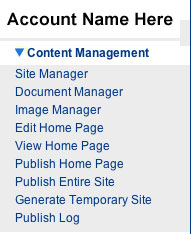The navigation menu contains links to different management areas of your agency's Web site.
- Account Name Here - This is your agency's name stating that you are in your agency's account. This is not a link. This is not something you need to do. OK.gov will set up your account.
- Content Management - This is a title (not a link) for the following links.
- Site Manager - This is a link directing you to a page where you can edit, add & remove pages & directories in your agency's Web site. This is also the page that will appear immediately after logging in.
- Document Manager - This is a link directing you to a page where you can add & remove documents on your agency's Web site.
- Image Manager - This is a link directing you to a page where you can add & remove images to your agency's Web site.
- Edit Home Page - This is a link directing you to a page where you can edit the home page of your agency's Web site.
- View Home Page - This is a link that will open a separate window displaying the home page of your agency's Web site.
- Publish Home Page - This is a link that will publish the home page of your agency's Web site live on the Internet. It will open a separate window displaying the publish status.
- Publish Entire Site - This is a link that will publish ALL pages and directories of your agency's Web site live on the Internet. It will open a separate window displaying the publish status.
- Generate Temporary Site - This is a link that will create a live, temporary site at an obscure address.
- Publish Log - This is a link that will show a history of last published content. This information will allow users to determine stale content from content recently published.




 User's Guide
User's Guide  Help!
Help!  My Profile
My Profile  Logout
Logout